Portfolio
Creating engaging, accessible, inclusive, and effective learner-centered experiences through learning theory and technology to empower learners.
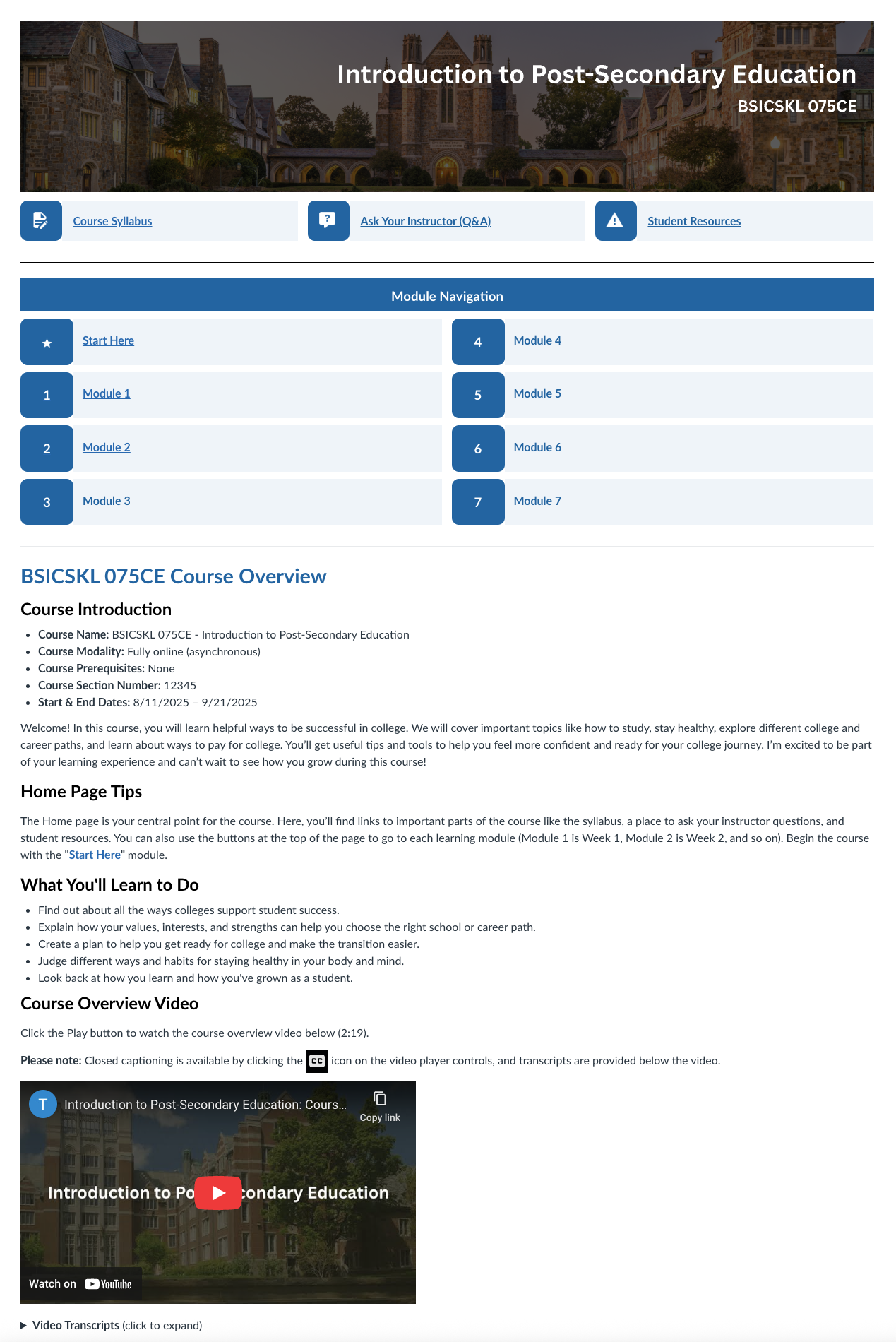
Introduction to Post-Secondary Education Online Course
Artifact Details: I created an online course in Canvas LMS called, Introduction to Post-Secondary Education. This course was designed and developed for middle school and high school students who will be enrolling in a community college course to gain the knowledge and skills needed to succeed in college. The course includes two sample learning modules: Student Success Strategies and Health and Wellness. This course demonstrates the use of the ADDIE model, Gagne’s Nine Events of Instruction, Kirkpatrick’s Model of evaluation, Universal Design for Learning (UDL), accessibility, Mayer’s multimedia principles, Bloom’s Taxonomy, and cognitive load management. Please note: Closed captions and transcripts are available for applicable content via the project link.
Authoring Tools: Instructure Canvas LMS, Articulate Rise 360, Genially, 7taps, Canva, Microsoft Word, YouTube
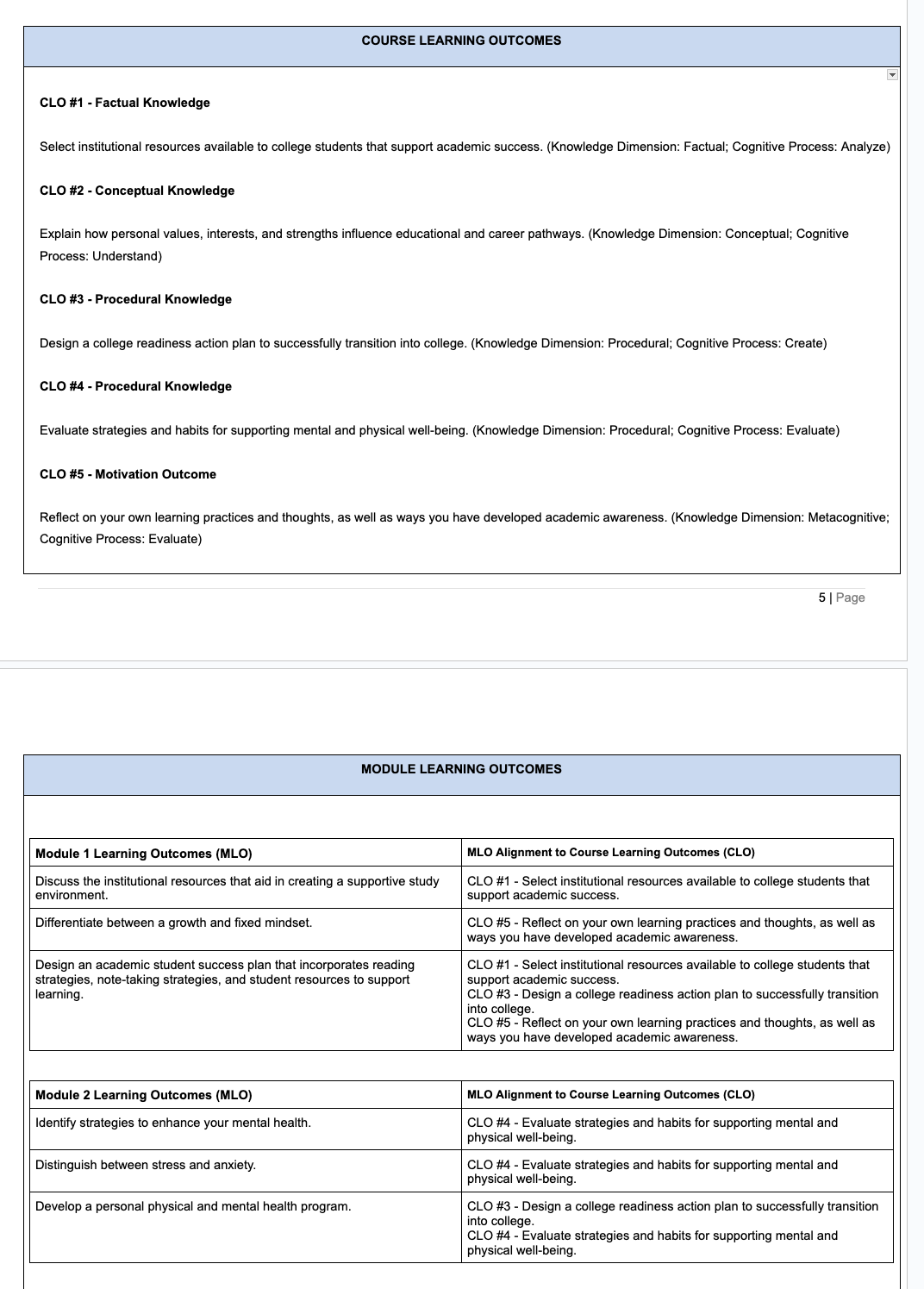
Online Canvas Course Learning Design Blueprint
Artifact Details: I designed an online Canvas LMS course (Introduction to Post-Secondary Education) using a learning design blueprint. This introductory online course includes two sample modules and it was designed for middle school and high school students to gain the knowledge necessary to help prepare them for the transition from high school to college. The design blueprint showcases needs and learner assessment, creation and alignment of course learning outcomes (CLO’s) and module learning outcomes (MLO’s), stakeholder involvement, universal design for learning (UDL) principles, Kirkpatrick’s Model of Evaluation, and Gagne’s Nine Events of instruction.
Authoring Tools: Google Docs
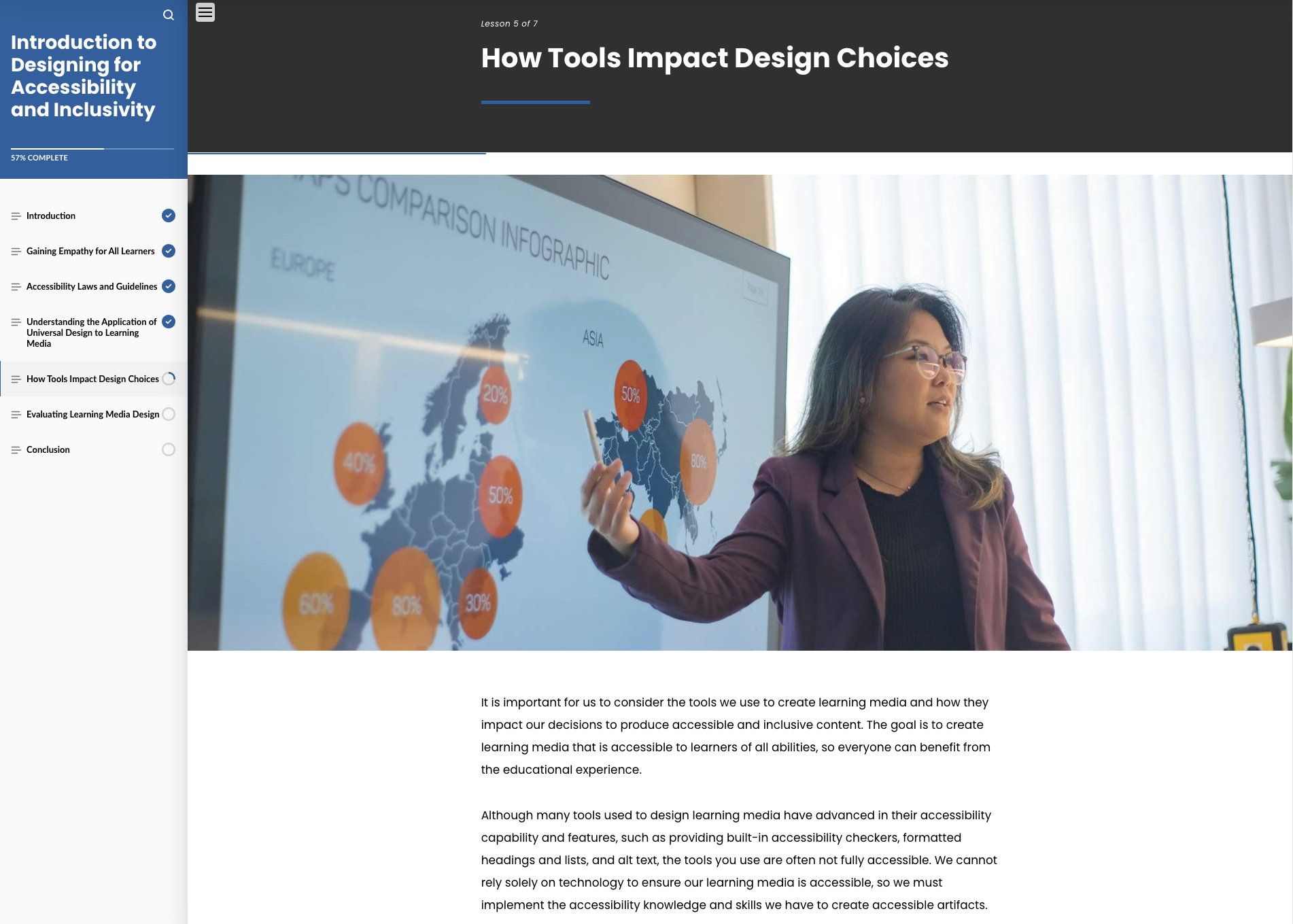
Accessibility and Inclusivity eLearning Course
Artifact Details: I designed and developed an eLearning course named, Introduction to Designing for Accessibility and Inclusivity. This introductory course was designed for college facilitators and staff to enhance their knowledge of creating accessible and inclusive content using various technology tools. A heavy emphasis is on accessible design and using universal design for learning (UDL) principles. The course showcases a video, Microsoft Word document, Microsoft PowerPoint presentation, infographic, and grading rubric because they are commonly used by college instructors and staff during content creation. Please note: Closed captions and transcripts are available for applicable content via the project link.
Authoring Tools: Articulate Rise 360, Canva, Microsoft Word, Microsoft PowerPoint, YouTube
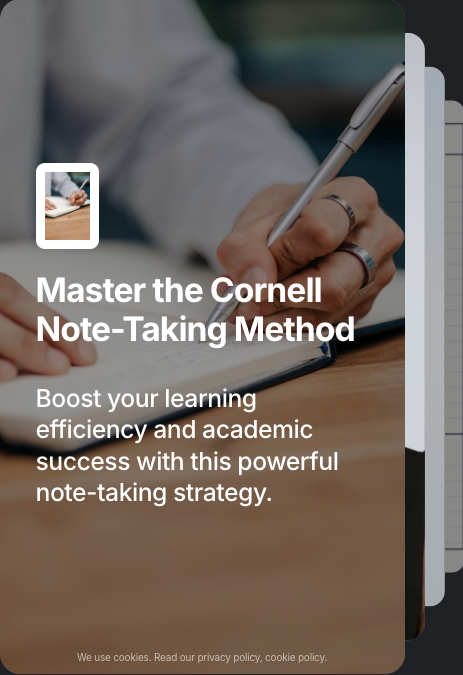
Cornell Notes Microlearning Course
Artifact Details: I produced a microlearning course to educate middle school and high school students about how to use the Cornell note-taking method. It incorporates text, video with audio, and multiple knowledge checks to assess learning. Microlearning was chosen because it’s time-efficient, accessible on mobile devices, reduces cognitive load, and promotes module completion, which is appropriate for the target audience. This microlearning course shows the use of artificial intelligence (AI) avatars to create video and audio elements, accessible design, Mayer’s multimedia principles, and effective assessments to gauge learning. Please note: Closed captions and transcripts are available for applicable content via the project link.
Authoring Tools: 7taps

Student Success Microlearning Video
Artifact Details: I created an AI generated microlearning video for middle school and high school students that teaches them about student success strategies, such as mindset, active listening, student resources, and note-taking. The video is a part of a Canvas LMS course called, Introduction to Post-Secondary Education, which helps young students gain the knowledge, skills, and confidence that prepares them for college. The video demonstrates the effective use of AI to write a script and generate voice and video, as well as use of accessible design and Mayer’s multimedia principles. Please note: Closed captions and transcripts are available via the project link.
Authoring Tools: Adobe Character Animator, Elevenlabs, OpenAI ChatGPT, YouTube

Millionaire Learning Game
Artifact Details: I crafted a learning game with assessments for middle school and high school learners that educates them about student success strategies, such as mindset, active listening, student resources, and note-taking. This game is a part of my Introduction to Post-Secondary Education online Canvas LMS course aiding in college preparation. A learning game was chosen to enhance learner motivation and engagement, which can be especially effective for the target audience. The project displays use of technology to gamify learning and motivate learners.
Authoring Tools: Genially

Interactive Food Shopping Activity
Artifact Details: I developed an eLearning interactive food shopping activity for my prototype course, Living Gluten-Free With Non-Celiac Gluten Sensitivity (NCGS). The intent was to provide the learner (adults with NCGS) with simulated real-world practice shopping for food items during a supermarket shopping trip, so they can determine typical gluten-containing food from gluten-free food. The activity involves the learner having to drag and drop food items from a food shelf into one of two shopping baskets, either the gluten-free basket or the gluten-containing basket. The design of the activity emphasizes user engagement, higher level thinking, and the use of Mayer’s multimedia principles.
Authoring Tools: Articulate Storyline 360

Gluten Free Food Shopping Steps
Artifact Details: I created a job aid representing gluten-free food shopping steps for adults diagnosed with Non-Celiac Gluten Sensitivity (NCGS). It is meant to provide learners with a simple, visually appealing, accessible, and effective reference to the three gluten-free food shopping steps explained in one of the modules of my “Living Gluten-Free With NCGS” eLearning course prototype. The document displays accessible design and helping learners apply what they’ve learned post training (Kirkpatrick’s Evaluation Model Level 3: Behavior). Please note: A text-based alternative to the infographic is available via the project link.
Authoring Tools: Canva, Google Docs